You are on CGS' Legacy Site.
Thank you for visiting CGS! You are currently using CGS' legacy site, which is no longer supported. For up-to-date information, including publications purchasing and meeting information, please visit cgsnet.org.
Can I forward an email notification to someone who isn't subscribed?
Can I change/delete a comment?
How do I search the discussion boards?
What can I do if email notification messages from the discussion board are sent to my SPAM folder?
How do I manage my email preferences / unsubscribe?
Who is eligible for access?
The primary contact at each U.S. and Canadian member-institution is automatically subscribed to the CGS Dean's Discussion Board. Other graduate education contacts at member institutions may request access by emailing us at forum@cgs.nche.edu.
Sustaining Membership Network and Corresponding Affiliate members are eligible for read-only access to the Dean's Discussion Board and may request that a comment be posted on their behalf by contacting Julia Kent.
Can I forward an email notification to someone who isn't subscribed?
The Dean's Discussion Board is a private list. Non-subscribers who receive a forwarded copy of an email notification from the discussion board will not be able to reply to the subscriber community or view the discussion thread online.
Can I post a reply via email?
Yes. Users of the Dean's Discussion Board can skip the login process if they prefer. This is a new feature added recently in response to member feedback.
To post a reply directly from an email notification message:
- click 'Reply' in your email client
- add a new subject line (optional)
- type your message at the top of the body section
- click 'Send'
Your message will be delivered by email to all subscribers and also posted automatically to the discussion board web page.
'Reply' vs. 'Add new comment'
In a discussion thread, you can respond to the original comment (text at top of page) by the person who created the topic by clicking 'Add new comment.'
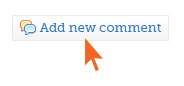
If you are responding instead to a subsequent comment that was added to the discussion thread, click 'Reply' in-line with the relevant comment. Comments are nested to indicate which replies go with which comments.
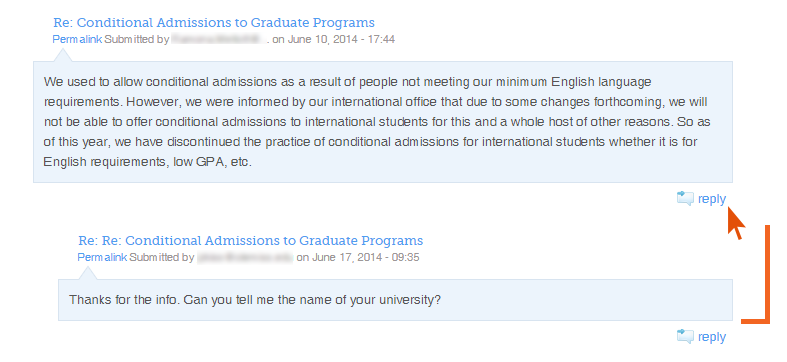
Can I change/delete a comment?
You will only have access to edit/delete the comments you have posted. Use the icons below the comment bubble to make changes.
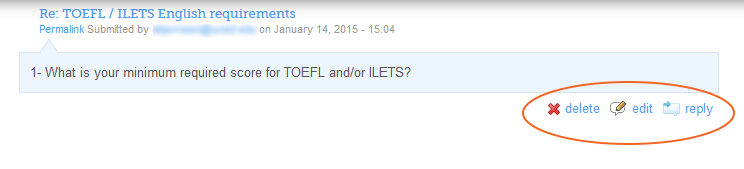
How do I search the discussion board?
In addition to the main search bar in the banner at the top of all pages of cgsnet.org (1), there is a search bar present on the page showing the list of topics within a discussion board (2).
(1)
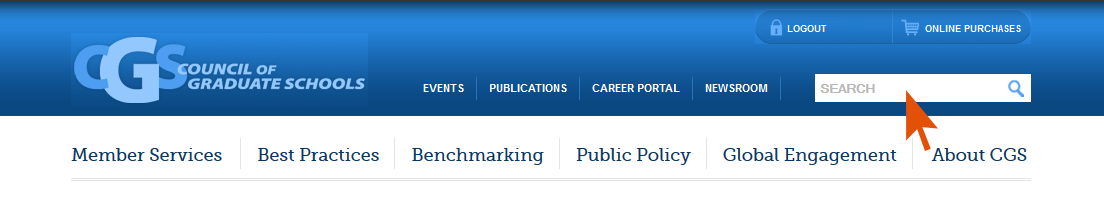
(2)
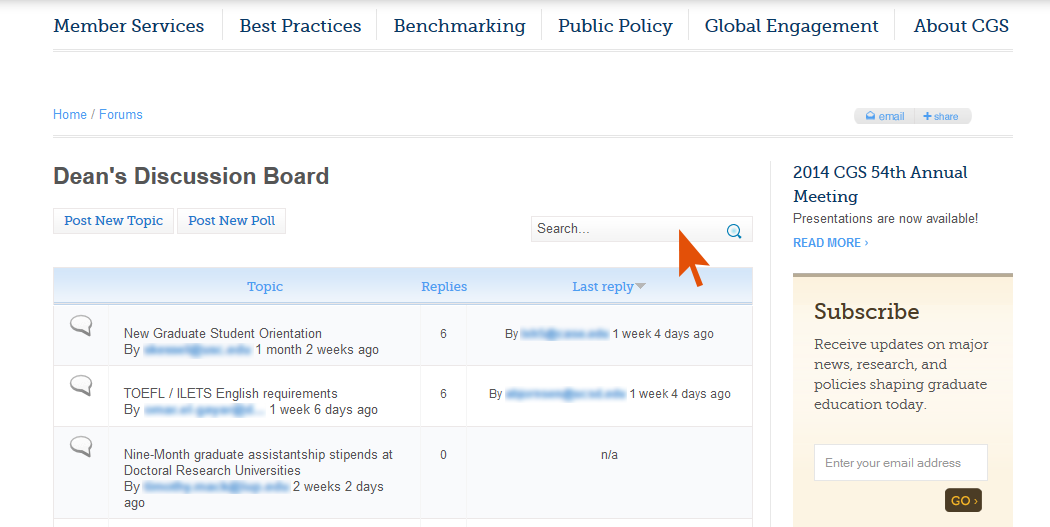
Both search bars return identical results. The site will categorize the search results to help you find the relevant content. In the lower left column, several categories of results are shown. The results for "Forum topic" and "Forum comments" are the results where your search terms were found within the comments and topics of the discussion boards.
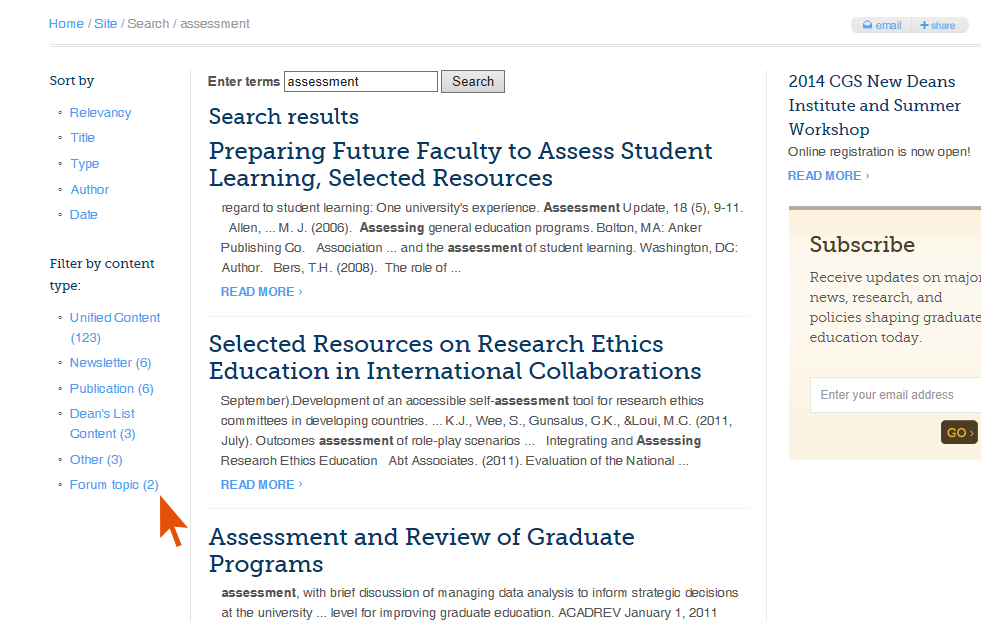
To make the search feature user-friendly, our site displays results for both unrestricted and restricted content. If you are not logged in and you click a search result on a members-only page (e.g. forum comment page) you will be prompted to login before being taken to the page.
What can I do if email notification messages from the discussion board are sent to my SPAM folder?
Make sure to add forum@cgs.nche.edu to the safe-senders list in your email client (e.g. Microsoft Outlook). If messages continue to be caught in your SPAM filter, contact your email administrator.
How do I manage my email preferences / unsubscribe?
By default, you will receive email notifications in real time as new comments and replies are posted to the discussion board. If you would like to change the delivery settings for these notifications, please visit https://cgsnet.org/cgs-profile and click ‘Discussion Board Settings,' and then click ’Categories' to select the discussion boards from which you would like to receieve notifications. You can also adjust the delivery settings of your notifications using the options under 'Settings'.
To unsubscribe from discussion board emails:
- click the 'Categories' tab
- uncheck the names of the discussion boards (e.g. Dean's Discussion Board) from which you no longer want to receive emails
- click ‘Save’
As a Sustaining Member or Corresponding Affiliate, how do I request that a post be made on my behalf?
Sustaining Membership Network and Corresponding Affiliate members are eligible for read-only access to the Dean's Discussion Board and may request that a comment be posted on their behalf by contacting Julia Kent.




